05 September 2013
Input Unit
12:18 AM
| Posted by
@TechWiseLab
|
Input is a process by which data and instructions are entered into a computer system from the external world. Input Unit performs these tasks. It passes input information to the computer in a computer compatible form. Input information may be programs or data. Keyboard, Mouse, Floppy Disk, Joysticks, Punch Card, Analog to Digital converter (ADC) are some example of Input Devices. Computer works on binary codes. Hence input interfacing device is connected to the Input Unit. An Input Unit receives data and Instructions from the outside world. Input interface unit converts them into binary forms.
Functions of the input unit:
(a) It takes instructions and data from the external world,
(b) It transforms the instructions and data into binary form,
(c) It sends the converted data and instructions to the computer system for processing.
Input Device:
A device that converts our information to a form which computer understands is known as an Input Device. these devices are necessary to convert our information into some other forms which a computer can understand. Some Input Devices are listed below:
1. Keyboard:
This is the only input device which works using characters or symbols. Keyboards are referred to as Character User Interface (CUI). It’s structure is similar to that of a typewriter and works also almost in the same way. But it has certain advantages over the typewriter, such as:
(a) It has function keys ( F1 to F12 ) which are programmable.
(b) Almost all the keys are dual function keys.
(c) It can create some special additional symbols called extended character set which are not available in the typewriter keyboard.
2. Mouse:
The keyboard suffers a lot of drawbacks at the time of using in the windows environment. For this, the mouse is preferred as it is generally used in Graphical User Interface (GUI) environment. The mouse is basically rectangular or oval shaped object which can be held by hand and made to roll on a flat surface with the help of a ball underneath it. When in use, a small arrow-mark, known as mouse pointer appears on the screen and it can be made to move in any direction as the mouse is rolled. There are buttons on the mouse which can be “clicked” to perform appropriate functions as pointed out by the mouse pointer. The mouse also helps in creating drawings in the Windows environment. There can be two types of mouse :
(a) Normal Mouse which remains connected with the computer by means of a chord,
(b) Remote Controlled Mouse or Tail Less Mouse or Wireless Mouse which is used by remote control.
3. Joystick:
It has a lever-like structure which can be rotated in any direction on a fixed flat base. The moment of the lever controls the moment of an object on the screen. There may be one or more buttons on the joysticks witch are used to perform special functions. Generally, the joystick is used for playing game in the computer. It finds another important use in the flight simulator software which is used for trading pilots .
4. Optical Mark Reader (OMR):
It is popularly used for evaluating objective-type answers scripts in examination. in the answer scripts, the answer are marked by filling up circular, square or over areas with pencil or pen marks. While evaluating the scripts with the aid of an OMR, light is made incident of the script, some of which are reflected off by the highly reflective pencil/pen marks and are picked up by a sensor. Then the computer cross matches the co-ordinates of the answers given by an examinee with the correct ones. If those match, marks are given appropriately.
5. Optical Character Reader (OCR):
It is a special type of scanner which is popularly used for scanning alphabetic, numeric and alpha-numeric symbols written using normal ink on plain paper. This avoids did data mis-entry and errors that may occur due to normal entry. It is popularly used in banks for reading the current status of passbooks. Major deviation in writing symbols marks this system unusable.
6. Magnetic Ink Character Reader (MICR):
It is popularly used in banks for verifying important documents like drafts, cheques etc. At the bottom side of such documents, a set of symbols are printed with magnetised ink. When inserted into the MICR, the MIRC induces a magnetic field over the document. If the document is genuine, the magnetic field created by the symbols printed with magnetised ink on it interacts with the external magnetic field to generate some force which is sensed by the MICR. This process of validation of documents is called Magnetic Ink Character Recognition.
7. Round Ball or Track Ball:
It simulates the use of a mouse in a portable computer like laptop, notebook and subnotebook. It is a semi-submerged ball found on the keyboard’s surface. The ball can be rotated in any direction to move the mouse pointer on the screen. Here the clicking function of the mouse is performed by the enter key.
8. Voice Input:
This input device allows users to enter audio signals into the computer for being stored, edited, or for playing them back in future. This device produces analog signals which are changed to digital signals by an inbuilt mechanism called digitizer. Voice input is preferred for multimedia machines and data entry terminals.
9. Touch Screen:
It is a special type of screen which apart from taking the input also displays the output. This screen is sensitive to human touch and is basically made up of plasma. For functioning, the user has to touch a specific part of the screen containing the pictorial form of the command to be executed. This type of device is very costly.
10. Barcode Reader:
Various commodities available in the market have a sequence of black and white lines of varying thickness, closely placed together printed on the cover. These lines, which are known as barcodes, contain various information about the product, e.g. name of the product, date of its manufacture, producer’s name, expiry date, cost of production, etc. The barcode have the same meaning throughout the globe and are hence it is also known as Universal Product Code (UPC). To read the information contained in barcodes through the computer, Barcode Readers are employed. Barcode Readers find popular applications in departmental stores.
11. Point of Sale Terminal (POS Terminal):
It is a higher version of the Barcode Reader also used in departmental stores. In this case, the salesman move about, carrying with them a Barcode Reader and a laptop computer. When a customer wants to purchase something, the salesman, with the aid of the Barcode Reader and the laptop computer, decodes the detailed information imprinted on the barcodes of that product so that the transaction can occur at that very point. Hence the name ‘Point of Sale Terminal’.
12. Light Pen:
It is an electronic pen having a photosensitive cell at one of its ends, while the other end is connected to a computer through a chord. When the photosensitive tip of the pen is made to touch some output displayed on the computer screen, the light pen sensors send the followings information to the computer:
(a) X-coordinated position of light;
(b) Y-coordinated position of light, and
(c) Grey code or color code of the light shown.
The computer collects the above information, whereby the complete picture is revealed in the memory and accordingly, the functions are executed.
Subscribe to:
Post Comments
(Atom)
Categories
- Computer Fundamentals (2)
- E-mail (5)
©2012-2013. Powered by Blogger.
Labels
Popular Posts
-
Input is a process by which data and instructions are entered into a computer system from the external world. Input Unit performs these tas...
-
Computer is an electronic device which can performed a complex task by a very simple way, first & accurately using the precious instru...
-
T oday I will teach you how to send an Email to a person or more than one person. At first click on the " COMPOSE " button an...
-
E-Mail (Electronic Mail) : Electronic Mail is the most used feature on the Internet .We knows that it takes days to send a mail a...
-
How to create Email: For create an email account or email address at first we need to register near e-mail service providers web site...
-
Sign Out:- Before turn off the computer or web browser click on the sign out button from above right corner. ...






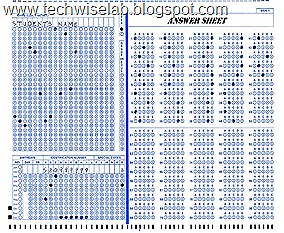








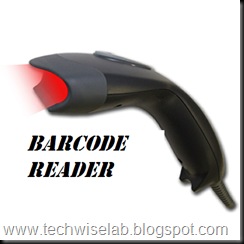











0 comments:
Post a Comment