13 July 2013
Email Tutorial [Part-3] :: How do you send an email
8:23 PM
| Posted by
@TechWiseLab
|
Today I will teach you how to send an Email to a person or more than one person.
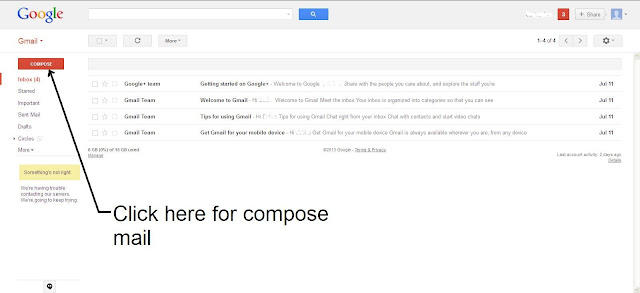
At first click on the "COMPOSE" button and then a window will be open like below.
To:- Type receiver Email address.
Cc(carbon copy) & Bcc(blind carbon copy):- Add more than one recipient.
subject:- Enter a brief description regarding the message.
Body:- Enter the actual message here.
Send:- At last finish your work press the Send button to send the message.
In my next lesson you will be learn how to check received mail.
Thank you......
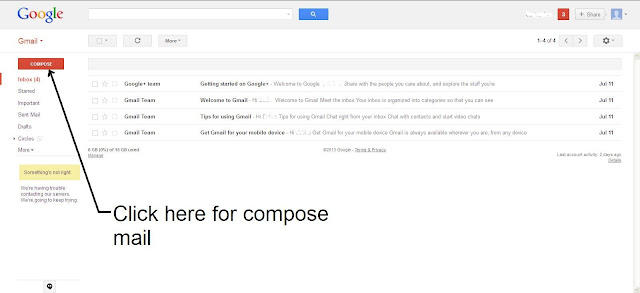
At first click on the "COMPOSE" button and then a window will be open like below.
To:- Type receiver Email address.
Cc(carbon copy) & Bcc(blind carbon copy):- Add more than one recipient.
subject:- Enter a brief description regarding the message.
Body:- Enter the actual message here.
Send:- At last finish your work press the Send button to send the message.
In my next lesson you will be learn how to check received mail.
Thank you......
Subscribe to:
Post Comments
(Atom)
Categories
- Computer Fundamentals (2)
- E-mail (5)
©2012-2013. Powered by Blogger.
Blog Archive
Blog Archive
Labels
Popular Posts
-
Input is a process by which data and instructions are entered into a computer system from the external world. Input Unit performs these tas...
-
Computer is an electronic device which can performed a complex task by a very simple way, first & accurately using the precious instru...
-
T oday I will teach you how to send an Email to a person or more than one person. At first click on the " COMPOSE " button an...
-
E-Mail (Electronic Mail) : Electronic Mail is the most used feature on the Internet .We knows that it takes days to send a mail a...
-
How to create Email: For create an email account or email address at first we need to register near e-mail service providers web site...
-
Sign Out:- Before turn off the computer or web browser click on the sign out button from above right corner. ...








0 comments:
Post a Comment